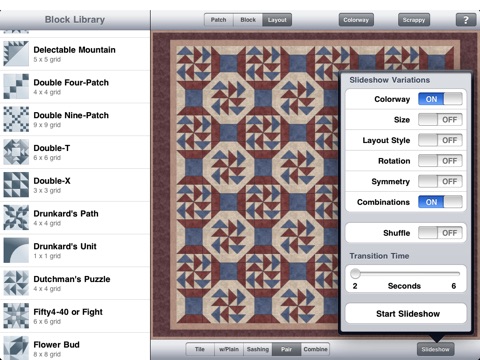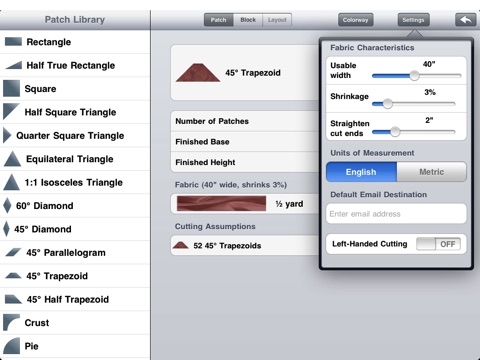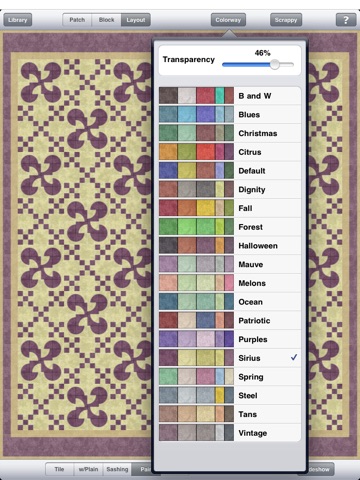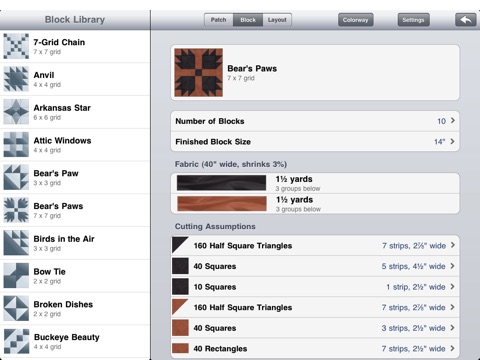
BlockFab-HD
"How much fabric will I need to make these quilt blocks?" "What would they look like in a quilt layout?" BlockFab for the iPad will help you answer these questions for some traditional blocks in a variety of well-known quilt layouts. Choose from a small library of grid-based blocks, or from a library of patches frequently used by quilters. Then choose the number and size of blocks or patches. BlockFab will determine the amount of fabric you need to buy, and will give you some hints on cutting the blocks or patches from strips, based on the cutting assumptions used for calculating the fabric needed. Both English and metric units of measure are supported.
Not ready to make those blocks, but just want to dream and plan? You can play around with the blocks in sample layouts while varying colorways, layout styles, number of blocks, and pairing of blocks. With just a flick, tap, pinch, or twist, you can view thousands of possible variations. Or let the Slideshow cycle through the variations automatically.
BlockFab is not a quilt design app. However, it will let you quickly see the results of various design, color, and layout possibilities. And if you already have a pattern you like but you want to customize it by changing the size or number of blocks or by adding a pieced border, BlockFab will calculate the fabric required.
Features:
- Choose a block from a library of about 70 traditional, grid-based quilt blocks.
- Use the Layout Mode to view some sample quilt layouts using any of the blocks in the library.
- Instead of blocks, you can work with individual patch shapes. This is useful if you are making pieced borders, or if the block you are interested in is not in the block library.
- Use pickers to choose the number of blocks and the finished size of the blocks. You can enter the size in either inches or centimeters.
- BlockFab determines the fabric needed for each color in the chosen block, as well as for each piece in the block.
- See strip cutting guidelines for the blocks and patches you have chosen, for either right- or left-handed users.
- Choose a colorway for viewing the blocks, and vary the transparency for softer or bolder effects.
- Set fabric characteristics including usable width, shrinkage, and straightening allowance.
- Email a copy of the yardage needs so you will have a record of the fabric for this set of blocks.
- When you leave the application, your latest block and fabric choices will be saved, and this information will appear the next time you use the application. Thus you can customize BlockFab to use your own preferred fabric and quilting methods.
Photo Tip: You can save screenshots at any time. Press and hold the "Home" button followed by pressing the "Sleep/Wake button" once. When the screen flashes and a camera shutter sound plays, release the "Home" button. Locate the screenshot in your iPads saved photos and send the image through email.
Pinch Tip: If you have long nails, try pinching with the sides of your fingers.